Building Applications with React: A Comprehensive Guide
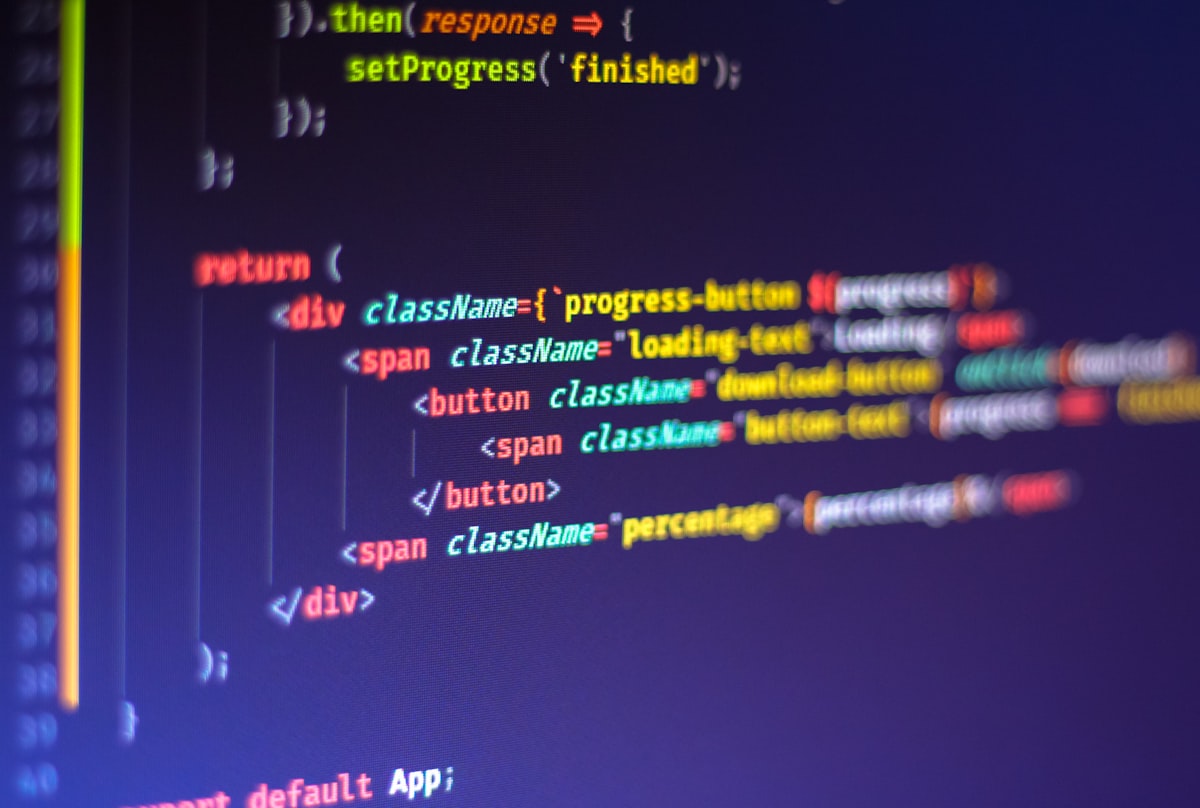
Building Applications with React: A Comprehensive Guide
React is a popular JavaScript library for building user interfaces. It is used to create fast, dynamic, and interactive web applications. React is a very powerful tool for creating applications that can scale easily and run smoothly across different devices and operating systems.
In this comprehensive guide, we'll explore the basics of React and how to use it to create applications. We'll cover topics such as components, props, state, and lifecycle methods, as well as how to integrate React with external libraries and APIs.
Components
Components are the basic building blocks of a React application. They are reusable pieces of code that you can use to create a variety of different elements in your application. Components can be used to create elements like buttons, forms, lists, and more.
In React, components are written using JavaScript and the JSX language extension. JSX is a syntax similar to HTML which allows you to write components in an HTML-like syntax. This makes components easier to read and write compared to using plain JavaScript.
// Example of a React component
class ExampleComponent extends React.Component {
render() {
return (
<div>
<h1>Example Component</h1>
</div>
);
}
}
In the example above, we create a component called "ExampleComponent". We then define the component by using the "render" method. The render method contains the HTML-like syntax which defines what the component will look like when it is rendered.
Props
Props are used to pass data to components. They are used to customize the behavior of the component and to pass data from one component to another. Props can be any type of data, including numbers, strings, objects, arrays, and more.
In the example below, we pass a "title" prop to our ExampleComponent. This allows us to set the title from outside of the component.
// Passing a prop to a component
<ExampleComponent title="My Title" />
State
State is used to store data in a component. This is the data that can change over time. When the state of a component changes, the component will re-render to reflect the changes.
In the example below, we create a component with a "name" state. This allows us to store the name of a person in the component and update it as needed over time.
// Setting state in a component
class ExampleComponent extends React.Component {
constructor(props) {
super(props);
this.state = {
name: 'John Doe'
};
}
render() {
return (
<div>
<h1>{this.state.name}</h1>
</div>
);
}
}
Lifecycle Methods
Lifecycle methods are functions that are called at certain points during the lifetime of a component. These methods allow you to perform certain tasks when a component is created, updated, or destroyed. They are useful for tasks such as fetching data or setting up timers.
The example below shows the "componentDidMount" lifecycle method. This method is called when a component is initially rendered. We use it to setup a timer which will be used to update the component every second.
// Using a lifecycle method
class ExampleComponent extends React.Component {
componentDidMount() {
this.timer = setInterval(() => {
// Do something every second
}, 1000);
}
componentWillUnmount() {
clearInterval(this.timer);
}
render() {
return (
<div>
<h1>Example Component</h1>
</div>
);
}
}
Integrating with External Libraries
React can be used to integrate with external libraries and APIs. This allows you to add features such as data visualization, real-time updates, and more.
In the example below, we use the "react-vis" library to add a chart to our component. This allows us to easily display data in an interactive and dynamic way.
// Integrating with an external library
import {
XYPlot,
XAxis,
YAxis,
LineSeries
} from 'react-vis';
class ExampleComponent extends React.Component {
render() {
const data = [
{x: 0, y: 8},
{x: 1, y: 5},
{x: 2, y: 4},
{x: 3, y: 9},
{x: 4, y: 1},
{x: 5, y: 7},
{x: 6, y: 6},
{x: 7, y: 3},
{x: 8, y: 2},
{x: 9, y: 0}
];
return (
<div>
<XYPlot width={300} height={300}>
<XAxis />
<YAxis />
<LineSeries data={data} />
</XYPlot>
</div>
);
}
}
Pros and Cons
React has many advantages, such as its flexibility and scalability. It also has a vibrant ecosystem of libraries and tools which makes it easy to get up and running with React. Additionally, the use of components makes it easy to keep your code clean and organized.
On the other hand, React can be difficult to learn due to its syntax and concepts. Additionally, it can be difficult to debug, especially if you are unfamiliar with the technology.
Conclusion
React is a powerful tool for building applications. In this guide, we explored the basics of React and how to use it to create applications. We covered topics such as components, props, state, and lifecycle methods, as well as how to integrate React with external libraries and APIs.
React has a lot of advantages and can be a great choice for building applications. However, it can also be difficult to learn and can be difficult to debug. For this reason, it is important to weigh the pros and cons of using React before committing to using it for your project.
