CSS Preprocessors: An Introduction to Sass and Less
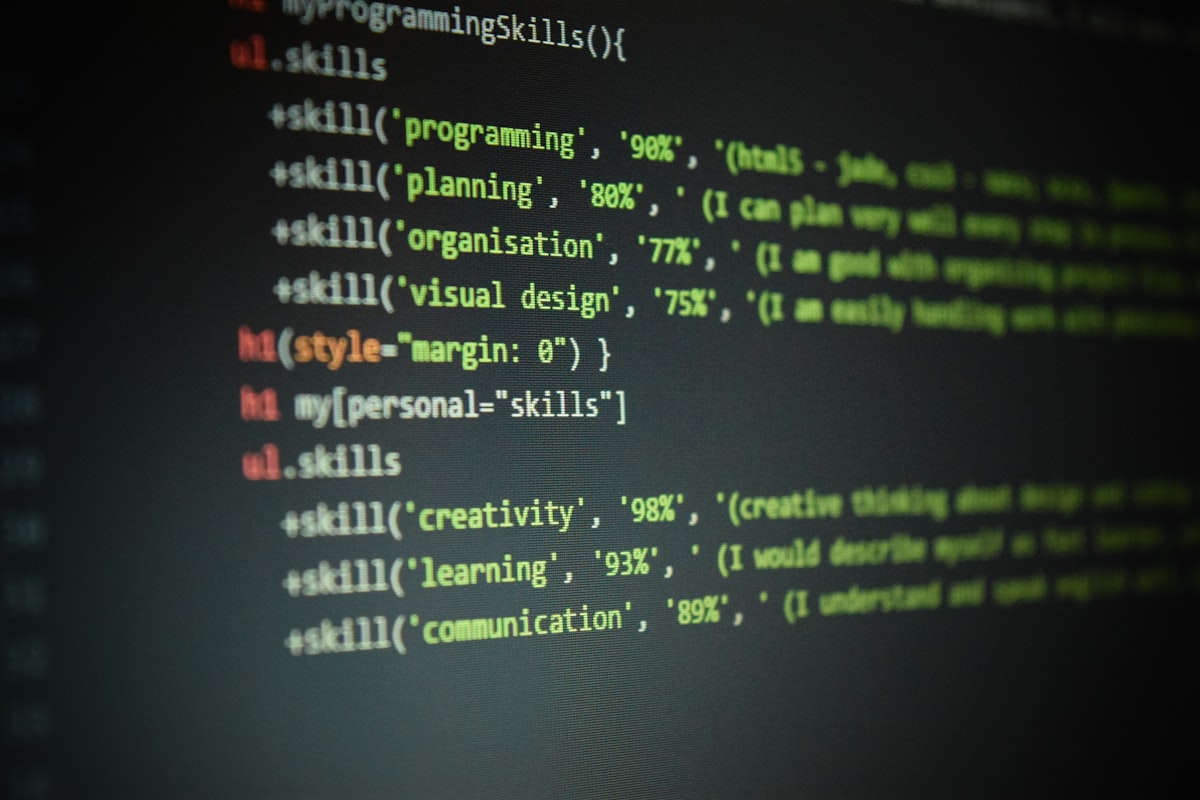
CSS Preprocessors: An Introduction to Sass and Less
CSS preprocessors are tools that allow web developers to write more efficient and maintainable CSS stylesheets. They offer features such as variables, nesting, and functions that make writing CSS easier and more intuitive. Two of the most popular CSS preprocessors are Sass and Less. In this blog post, we will provide an introduction to Sass and Less, discuss the advantages of using them, provide guidelines for writing Sass and Less code, and explain how to get started with Sass and Less.
Introduction
CSS preprocessors are tools that allow developers to write more efficient and maintainable CSS stylesheets by providing features such as variables, nesting, and functions. Sass and Less are two of the most popular CSS preprocessors used today.
What is Sass?
Sass (Syntactically Awesome Stylesheets) is a CSS preprocessor that adds power and elegance to the basic language. It allows developers to use variables, nesting, mixins, inline imports, and more, all with a fully CSS-compatible syntax. It is also fully compatible with all versions of CSS.
What is Less?
Less ( Leaner Style Sheets) is another popular CSS preprocessor. It provides features such as variables, mixins, operations, and functions. It also allows for dynamic generation of selectors and rules, as well as ruleset nesting.
Advantages of Using Sass and Less
Sass and Less offer many advantages to developers that make writing CSS much easier. Here are some of the most notable advantages of using Sass and Less.
Increased Efficiency in Writing CSS
One of the biggest advantages of using Sass and Less is that it allows developers to write CSS more efficiently. With Sass and Less, developers can use variables, mixins, and other features to reduce the amount of code they need to write, making their CSS stylesheets much easier to maintain and update.
Easier Maintenance of Large Stylesheets
Sass and Less also make it easier to maintain large stylesheets. By using variables, mixins, and other features, developers can break their stylesheets into smaller, more manageable chunks. This makes it much easier to keep track of changes and update stylesheets as needed.
Increased Readability of Code
Using Sass and Less also increases the readability of the code. By using features such as nesting, developers can structure their code in a more intuitive way, making it easier to understand and debug.
Guidelines for Writing Sass and Less
When writing Sass and Less code, there are a few guidelines that developers should follow to ensure that their code is well-structured and easy to read. Here are some of the most important guidelines for writing Sass and Less code.
Naming Conventions
When writing Sass and Less code, it's important to use consistent naming conventions throughout your code. This will make it easier to find and debug errors and understand the structure of your code.
Formatting Rules
It's also important to use consistent formatting rules throughout your code. This includes indenting code, using spaces instead of tabs, and using consistent line lengths. This will make it easier to read and debug your code.
Variables
Variables are a great way to make your code more maintainable and readable. By using variables, you can easily change the values of certain elements without having to go through your code and make multiple changes. This makes it much easier to make global changes to your code.
How to Get Started With Sass and Less
Now that we've discussed the advantages of using Sass and Less and the guidelines for writing Sass and Less code, let's take a look at how to get started with Sass and Less.
Installing Sass and Less
The first step in getting started with Sass and Less is to install them on your computer. This can be done by downloading the appropriate software for your operating system from the official Sass and Less websites.
Setting up a Project With Sass and Less
Once you have installed Sass and Less on your computer, you can begin setting up a project with them. This can be done by creating a folder for your project and adding a Sass and Less file. You can then begin writing your Sass and Less code.
Writing Your First Sass and Less Code
Once you have set up your project, you can begin writing your first Sass and Less code. This can be done by following the guidelines described above and using the features of Sass and Less to make your code more efficient and maintainable.
Conclusion
In this blog post, we provided an introduction to Sass and Less, discussed the advantages of using them, provided guidelines for writing Sass and Less code, and explained how to get started with Sass and Less. We hope this post has been helpful in giving you a better understanding of how to use Sass and Less to write more efficient and maintainable CSS stylesheets.
