How To Begin With Solidity Dapp Development
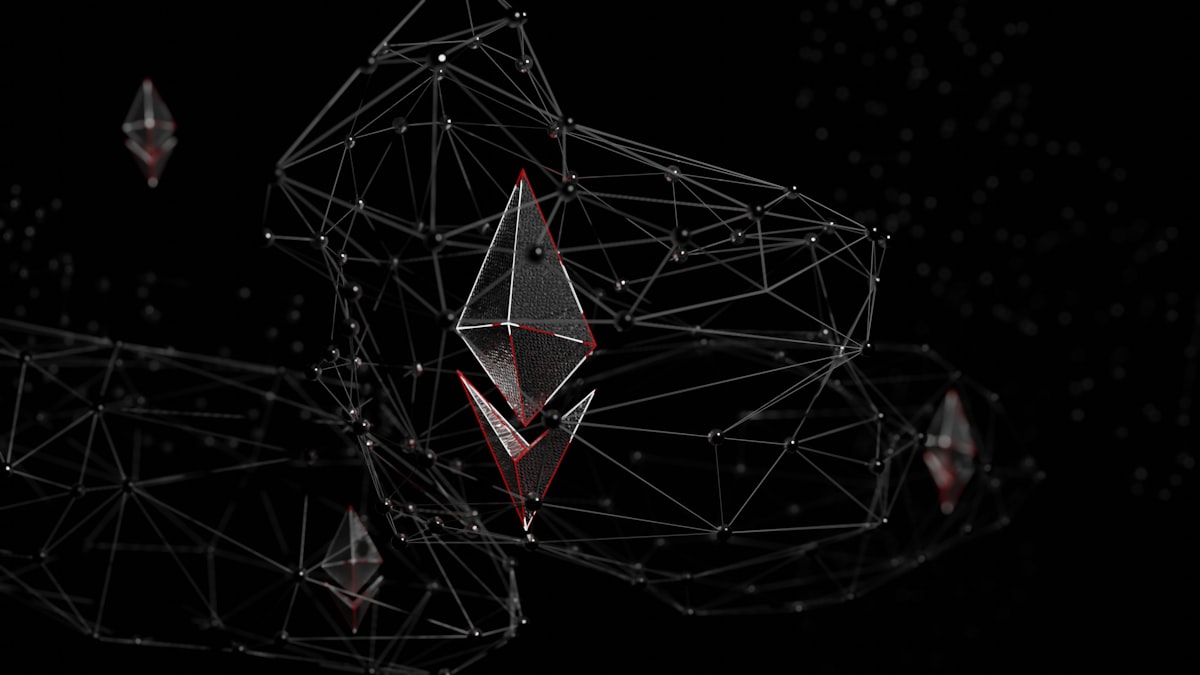
Introduction
Developing on Ethereum generally requires the use of Solidity, the Ethereum smart contract programming language. This guide will show you how to get started with Solidity development on Windows.
Before we get started, there are a few things you'll need to have set up:
Solidity - The Solidity compiler is used to compile Solidity source files (.sol files) into Ethereum bytecode (.bin files), which can then be deployed to the Ethereum network. The Solidity compiler is available for Windows, Mac, and Linux.
Ethereum Client - In order to deploy your contracts to the Ethereum network, you'll need an Ethereum client. We recommend using Geth, which is available for Windows, Mac, and Linux.
IDE - You'll need an IDE (Integrated Development Environment) to write and compile your Solidity source files. We recommend using Visual Studio Code, which is available for Windows, Mac, and Linux.
Creating a Solidity Source File
Let's start by creating a new Solidity source file. In Visual Studio Code, select File > New File from the menu, or press Ctrl+N (Windows) or Cmd+N (Mac).
Name your file HelloWorld.sol and save it in a new folder named HelloWorld. Your project structure should look like this:
HelloWorld/
|- HelloWorld.sol
Now that we have a new Solidity source file, let's write a simple smart contract:
pragma solidity ^0.4.0;
contract HelloWorld {
function sayHello() public pure returns (string) {
return "Hello, world!";
}
}
This smart contract has a single function, sayHello, which returns the string Hello, world!.
Compiling the Solidity Source File
Now that we have a Solidity source file, we need to compile it into Ethereum bytecode. In Visual Studio Code, open the HelloWorld.sol file and select Solidity: Compile from the Command Palette (Ctrl+Shift+P or Cmd+Shift+P).
This will compile your Solidity source file and generate a HelloWorld.bin file in the HelloWorld/bin folder. The HelloWorld.bin file contains the bytecode that will be deployed to the Ethereum network.
Deploying the Smart Contract
Now that we have our smart contract bytecode, we can deploy it to the Ethereum network. We'll be using Geth for this guide, but any Ethereum client will work.
First, we need to start our Geth client and connect to the Ethereum network. We'll be using the Rinkeby test network for this guide.
If you don't already have a Rinkeby account, you'll need to create one. You can do this using the Geth account command:
geth account new
Once you have an account, you'll need to request some ETH from the Rinkeby faucet.
Once you have an account and ETH, start your Geth client and connect to the Rinkeby network:
geth --rinkeby --rpc --rpcapi db,eth,net,web3,personal
This will start your Geth client and connect it to the Rinkeby test network. The --rpc flag will enable the RPC API, which we'll need to interact with our smart contract. The --rpcapi flag will specify which RPC API methods we want to enable. In this case, we're enabling the db, eth, net, web3, and personal methods.
Once your Geth client is up and running, open a new terminal window and connect to the Geth console:
geth attach ipc:\\\\.\\\\pipe\\\\geth.ipc
This will connect you to the Geth console, which is a JavaScript environment that lets you interact with your Geth client.
Now that we're connected to the Geth console, we can deploy our smart contract. First, we need to unlock our account:
personal.unlockAccount(eth.accounts[0])
Replace eth.accounts[0] with the address of your Rinkeby account.
Next, we need to load our smart contract bytecode into the Geth console. We can do this using the loadScript command:
loadScript("HelloWorld.bin")
Replace HelloWorld.bin with the path to your HelloWorld.bin file.
This will load our smart contract bytecode into the Geth console. We can now deploy our smart contract:
HelloWorld.new()
This will deploy our smart contract to the Ethereum network and return the contract's address.
Now that our smart contract is deployed, we can call its functions. Let's call the sayHello function:
HelloWorld.sayHello()
This will return the string "Hello, world!"
Conclusion
This guide has shown you how to get started with Solidity development on Windows. You've learned how to create a Solidity source file, compile it into bytecode, and deploy it to the Ethereum network. You've also learned how to call functions on your smart contract.
