Python Programming: Adding Two Numbers Made Easy
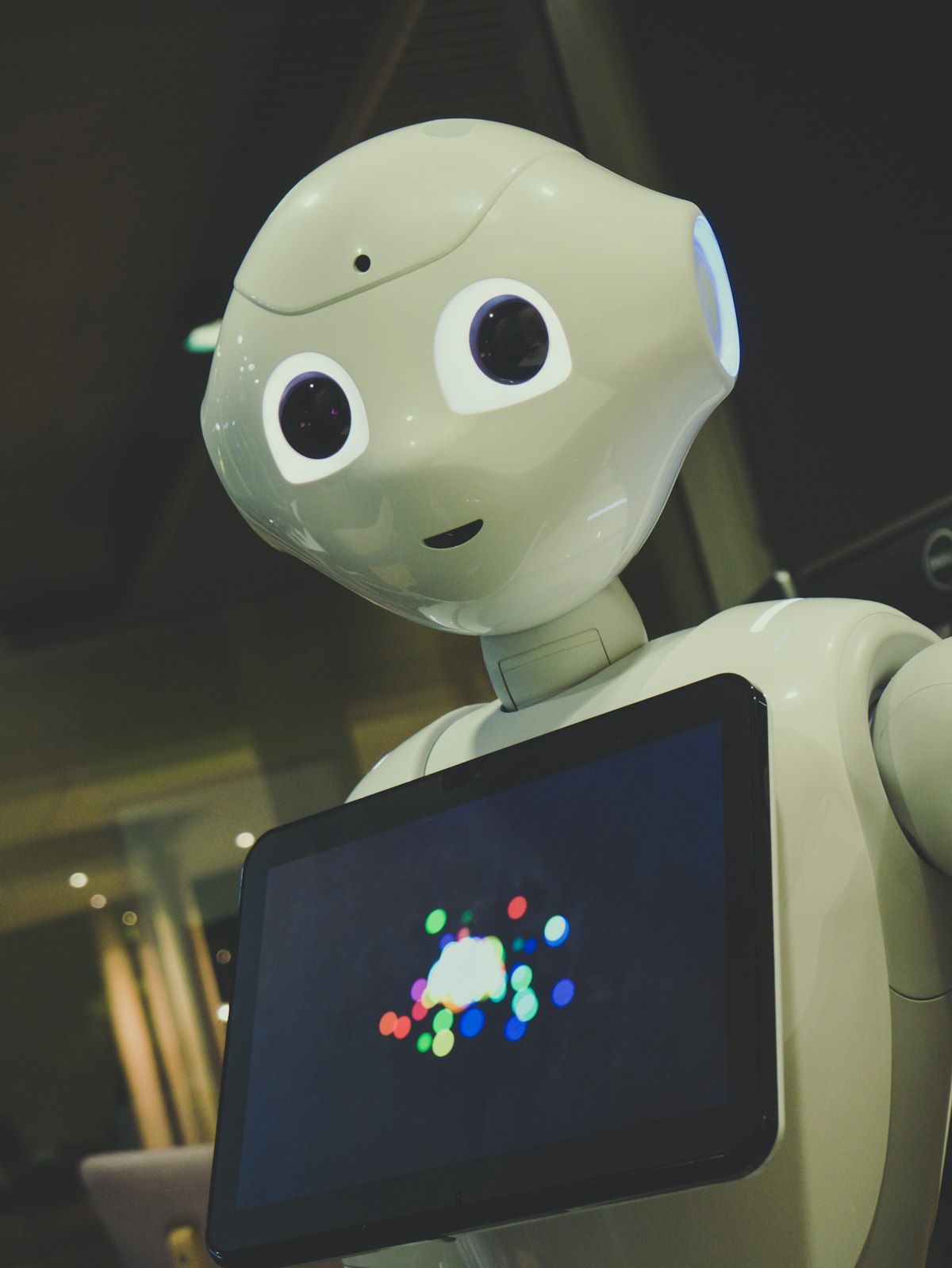
Python Programming: Adding Two Numbers Made Easy
The Python programming language is a powerful tool for performing a variety of tasks. It has a simple syntax that is easy to learn, and allows for the performance of complex operations with a few simple commands. One of the most basic operations that can be performed in Python is the addition of two numbers. In this article we'll look at how to perform this task in a few different ways.
Using the + Operator
The most basic way to add two numbers in Python is to use the addition operator, which is the plus sign (+). The syntax for this is very straightforward:
result = number1 + number2
This code will create a new variable called result, which contains the sum of the two numbers. For example:
number1 = 3
number2 = 5
result = number1 + number2
# result is now 8
Using the Sum() Function
Another way to add two numbers in Python is to use the built-in sum() function. This function takes two parameters, and returns the sum of them:
result = sum(number1, number2)
For example:
number1 = 3
number2 = 5
result = sum(number1, number2)
# result is now 8
Comparison
Both of these methods are equally effective at adding two numbers in Python. However, the + operator is more concise and is more commonly used in simple operations. The sum() function is more versatile, as it can be used to add more than two numbers at once. For example:
numbers = [3, 5, 7, 9]
result = sum(numbers)
# result is now 24
Pros and Cons
- + Operator: Simple syntax, easy to use.
- sum() Function: More versatile, can add more than two numbers at once.
Both of these methods are great options for adding two numbers in Python, so it really comes down to preference. If you only need to add two numbers, then the + operator is probably the way to go. If you need to add more than two numbers, then the sum() function is the better option.
