Hackerrank - Designer PDF Viewer Solution
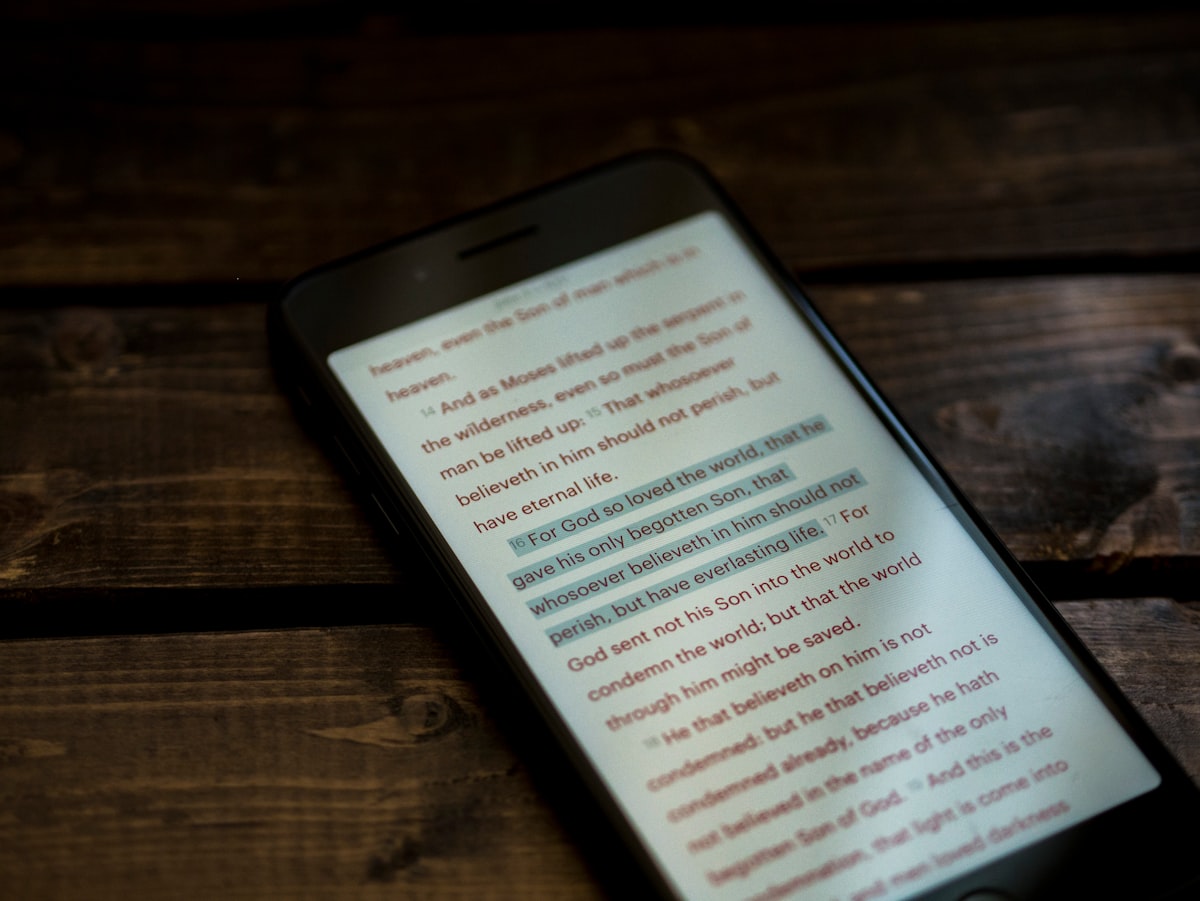
When you select a contiguous block of text in a PDF viewer, the selection is highlighted with a blue rectangle. In this PDF viewer, each word is highlighted independently. For example:
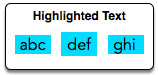
In this challenge, you will be given a list of letter heights in the alphabet and a string. Using the letter heights given, determine the area of the rectangle highlight in assuming all letters are wide.
For example, the highlighted . Assume the heights of the letters are and . The tallest letter is high and there are letters. The hightlighted area will be so the answer is .
Function Description
Complete the designerPdfViewer function in the editor below. It should return an integer representing the size of the highlighted area.
designerPdfViewer has the following parameter(s):
- h: an array of integers representing the heights of each letter
- word: a string
Input Format
The first line contains space-separated integers describing the respective heights of each consecutive lowercase English letter, ascii[a-z].
The second line contains a single word, consisting of lowercase English alphabetic letters.
Constraints
- , where is an English lowercase letter.
- contains no more than letters.
Output Format
Print a single integer denoting the area in of highlighted rectangle when the given word is selected. Do not print units of measure.
Sample Input 0
1 3 1 3 1 4 1 3 2 5 5 5 5 5 5 5 5 5 5 5 5 5 5 5 5 5
abcSample Output 0
9Explanation 0
We are highlighting the word abc:
Letter heights are , and . The tallest letter, b, is high. The selection area for this word is .
Note: Recall that the width of each character is .
Sample Input 1
1 3 1 3 1 4 1 3 2 5 5 5 5 5 5 5 5 5 5 5 5 5 5 5 5 7
zabaSample Output 1
28Explanation 1
The tallest letter in is at . The selection area for this word is .
Solution in Python
def designerPdfViewer(h, word):
return max([h[ord(i)-97] for i in word])*len(word)
h = list(map(int,input().split()))
word = input()
print(designerPdfViewer(h, word))