How to copy and paste in centos PuTTY
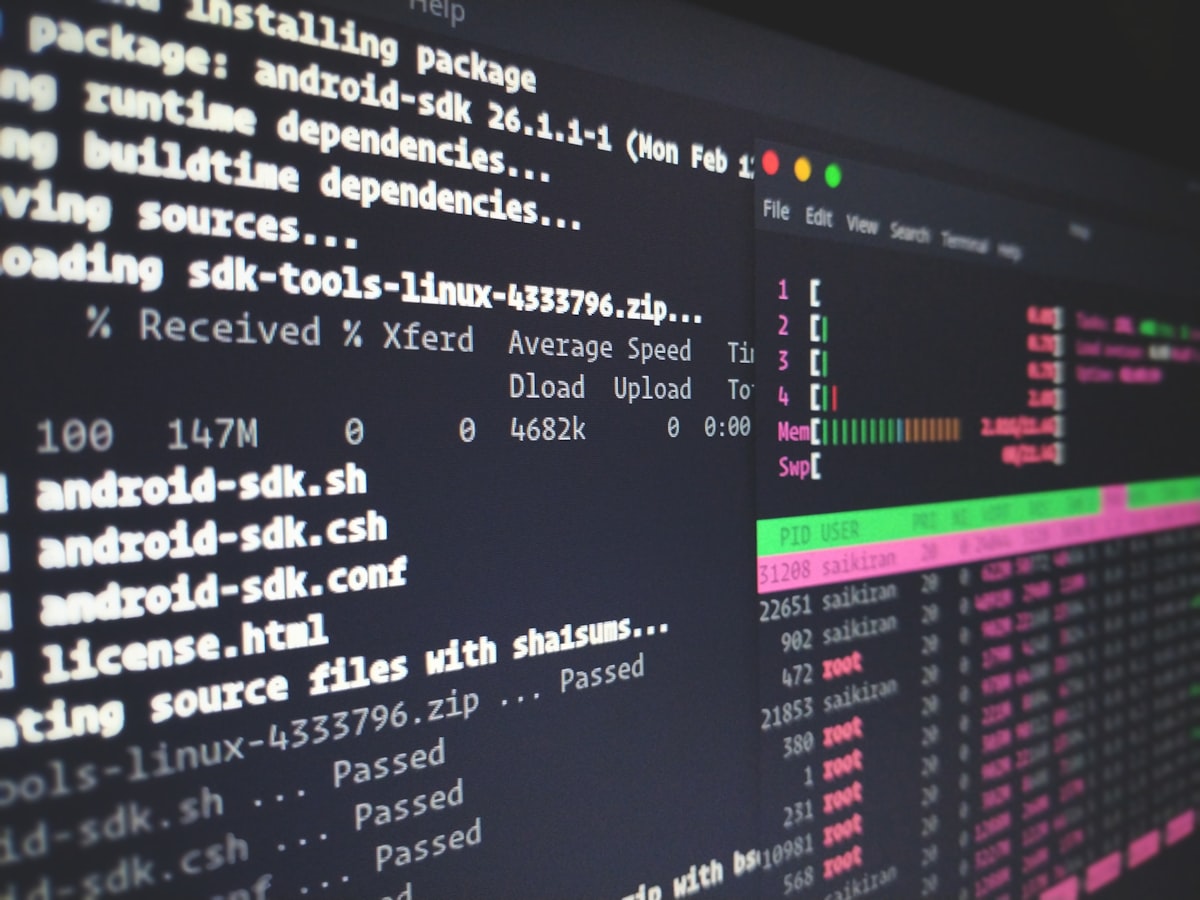
If you are struggling trying to figure out how to copy and paste in putty terminal when connected to centos / ubuntu server, then you have come to the right place.
It's quite easy to copy paste in PuTTY
Do the following steps when you want to copy from your pc and paste to putty terminal
- Select the text you would like to copy
- Press the Ctrl key + C key to copy the text to clipboard.
- Inside your putty terminal right click to paste your desired text. You can also use shift+insert to paste if you prefer it to do it using keyboard.
Do the following steps when you want to copy from your putty terminal and paste to the terminal itself
- Select the text form terminal you would like to copy
- Then right click to paste your desired text.
As you may have noticed, you don't have to copy text when you want to copy text from terminal itself.
So, that's it, you can now copy paste in PuTTY.
